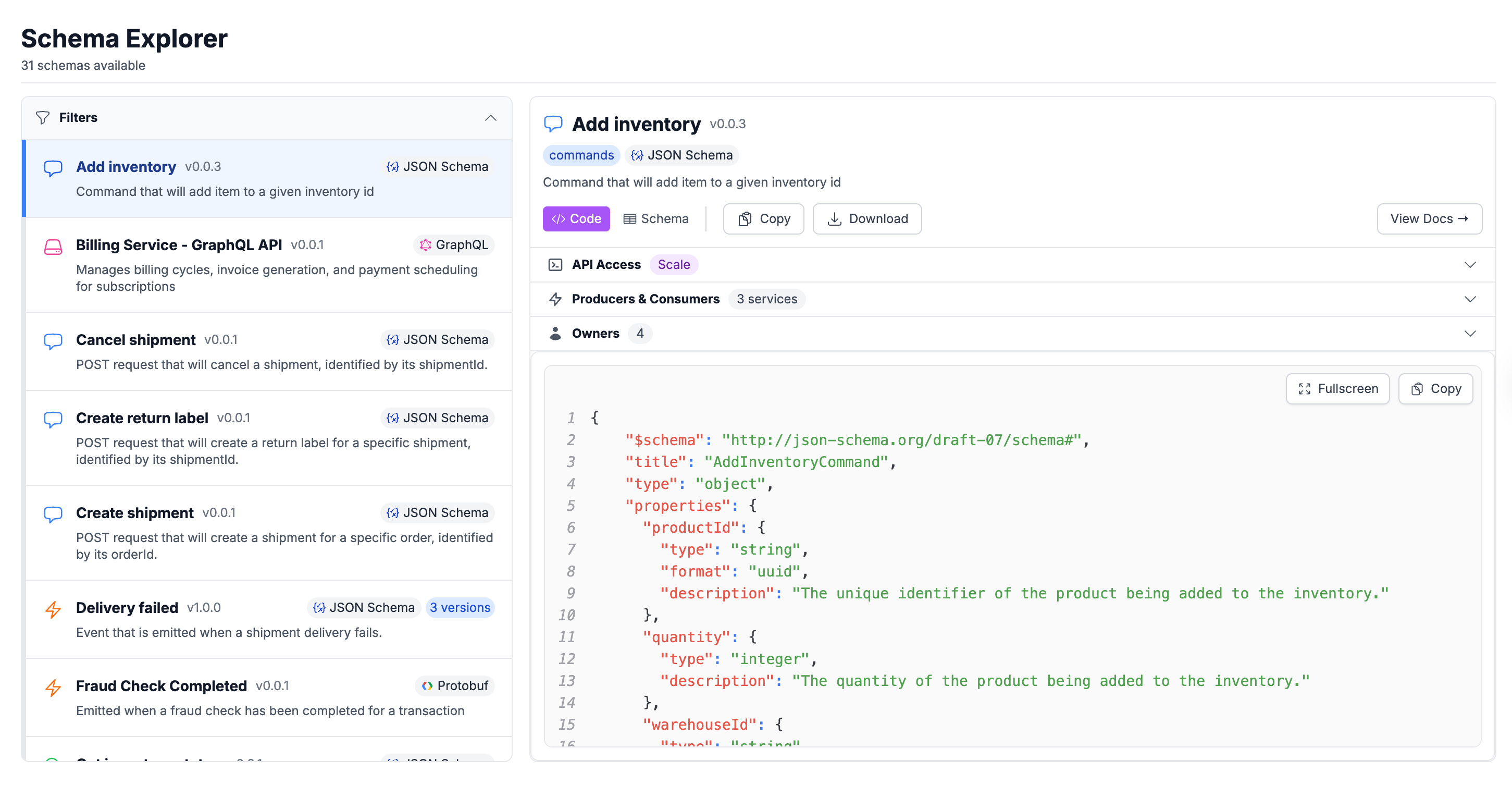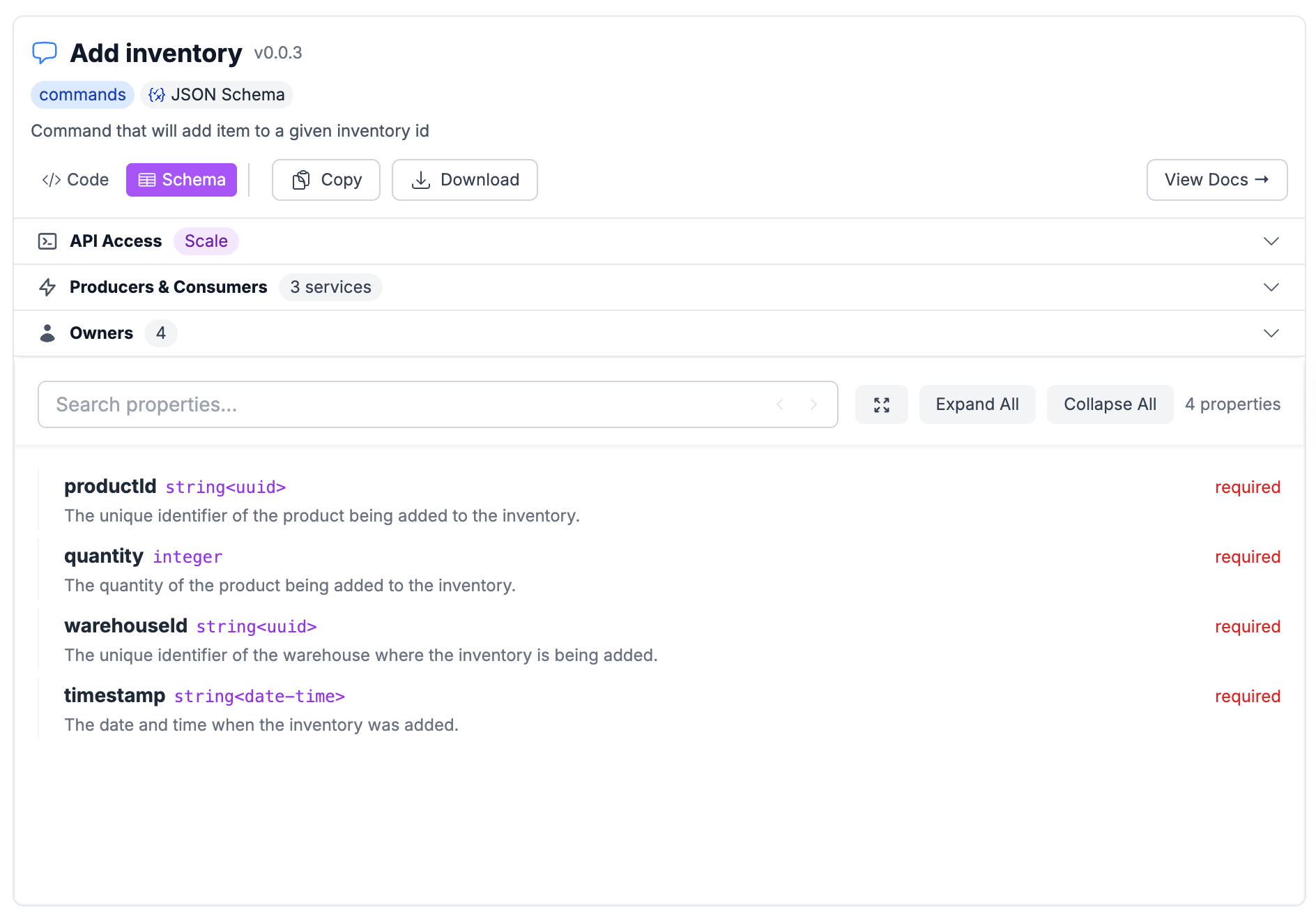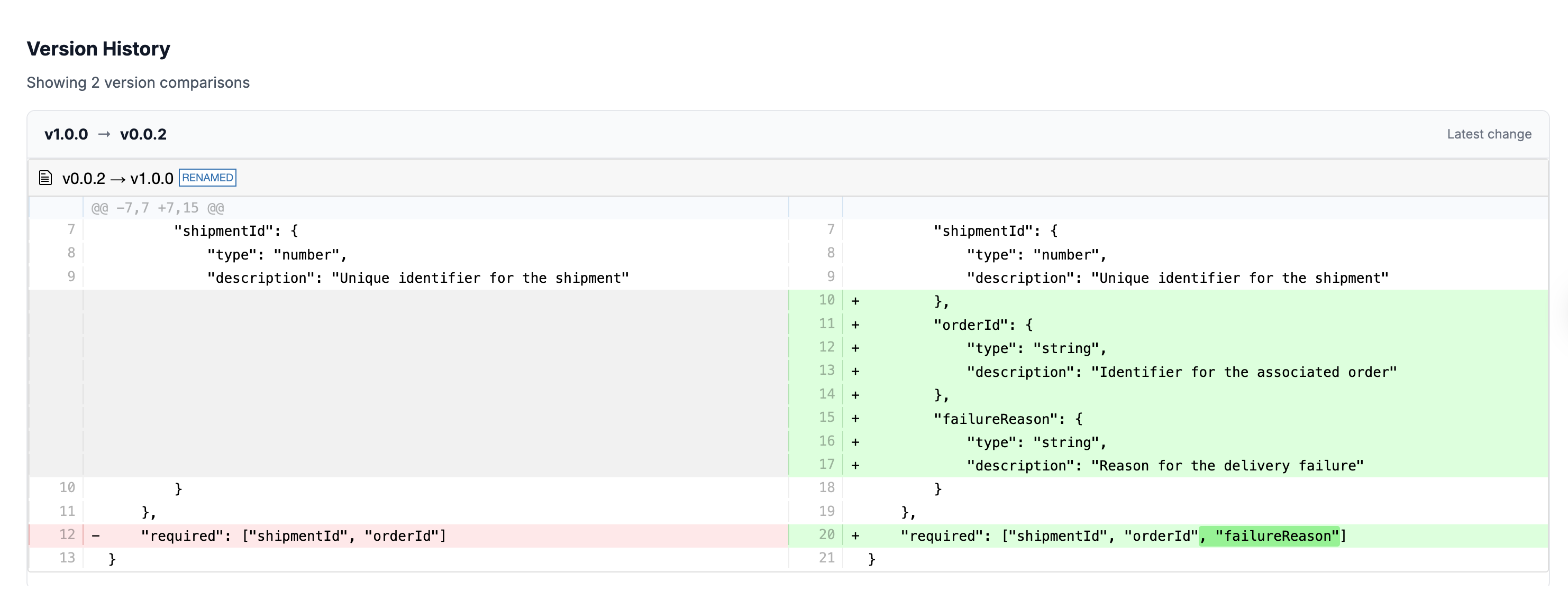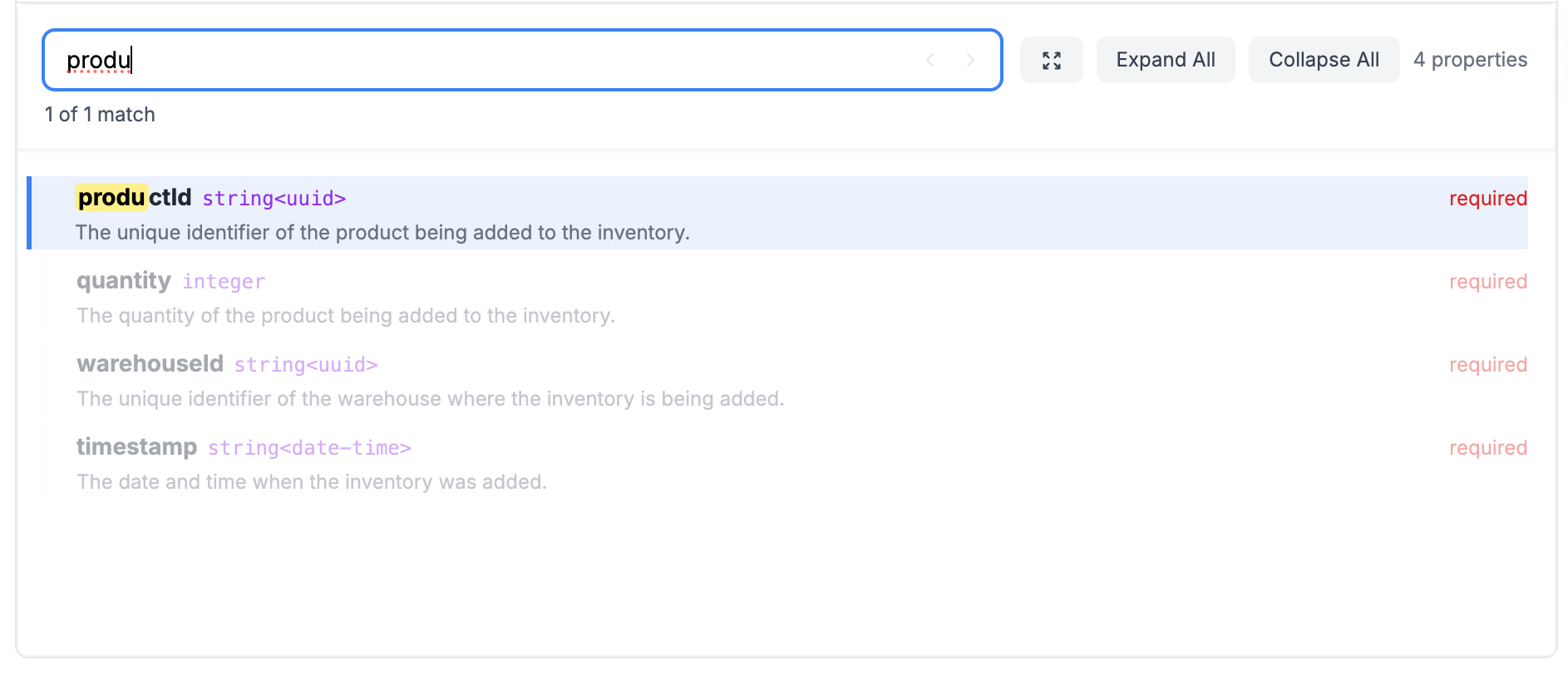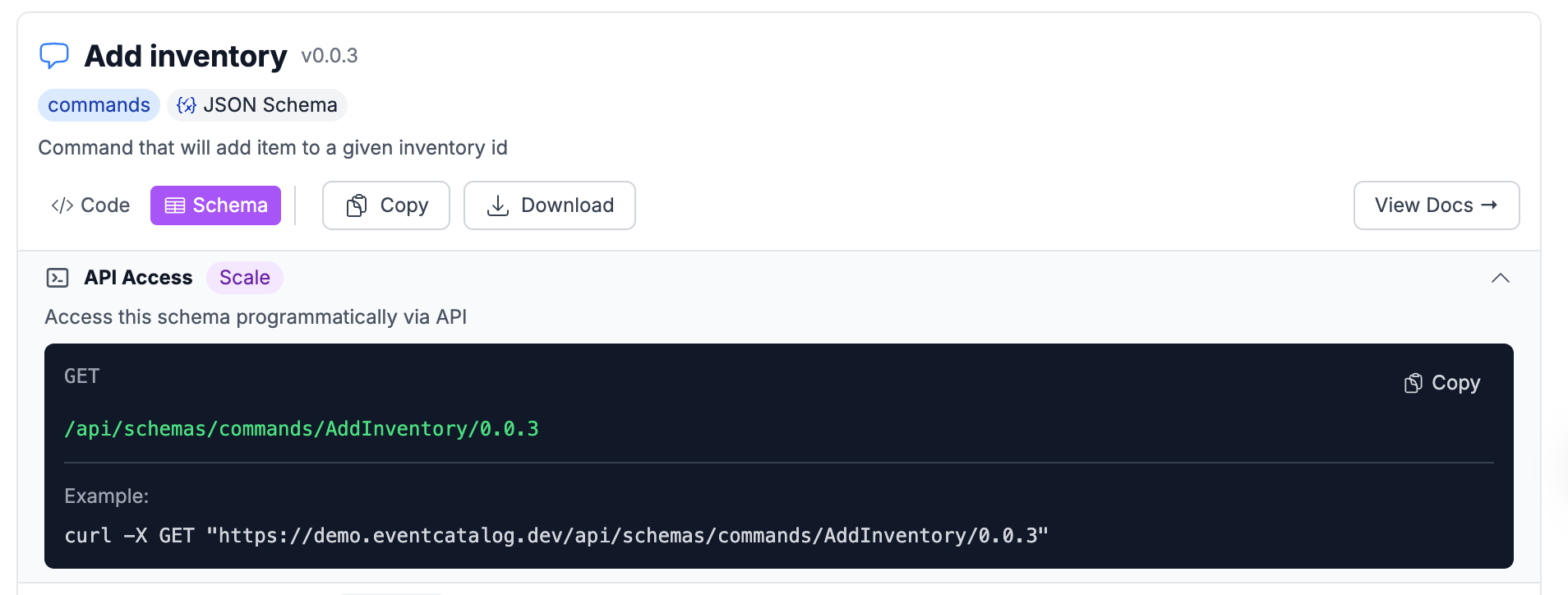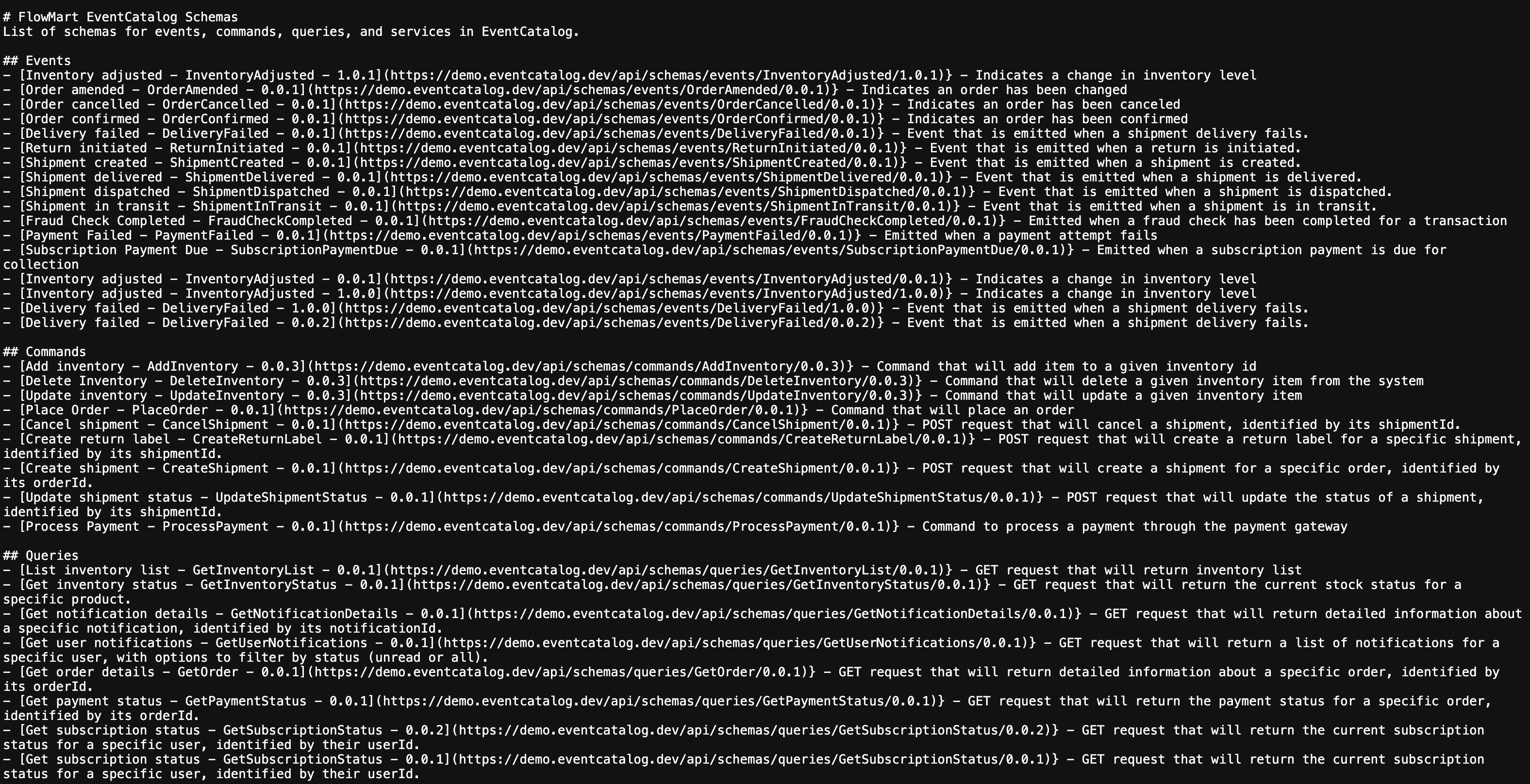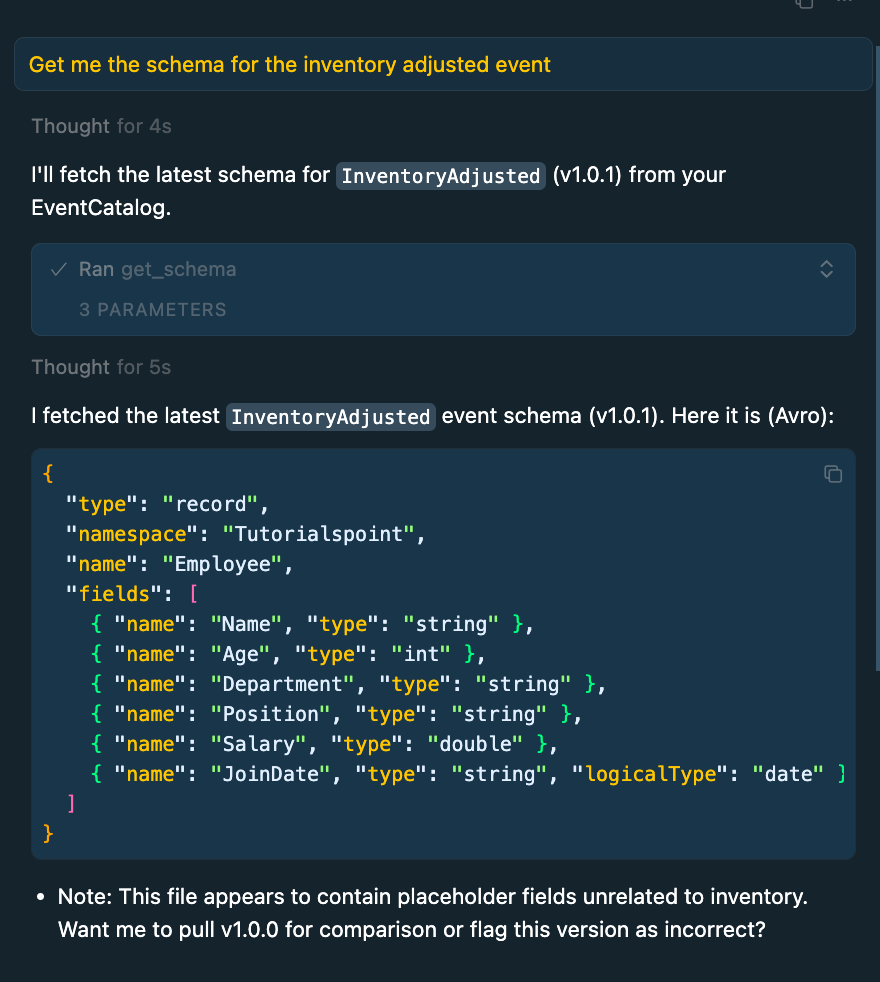EventCatalog 2.64.0 - Schemas!
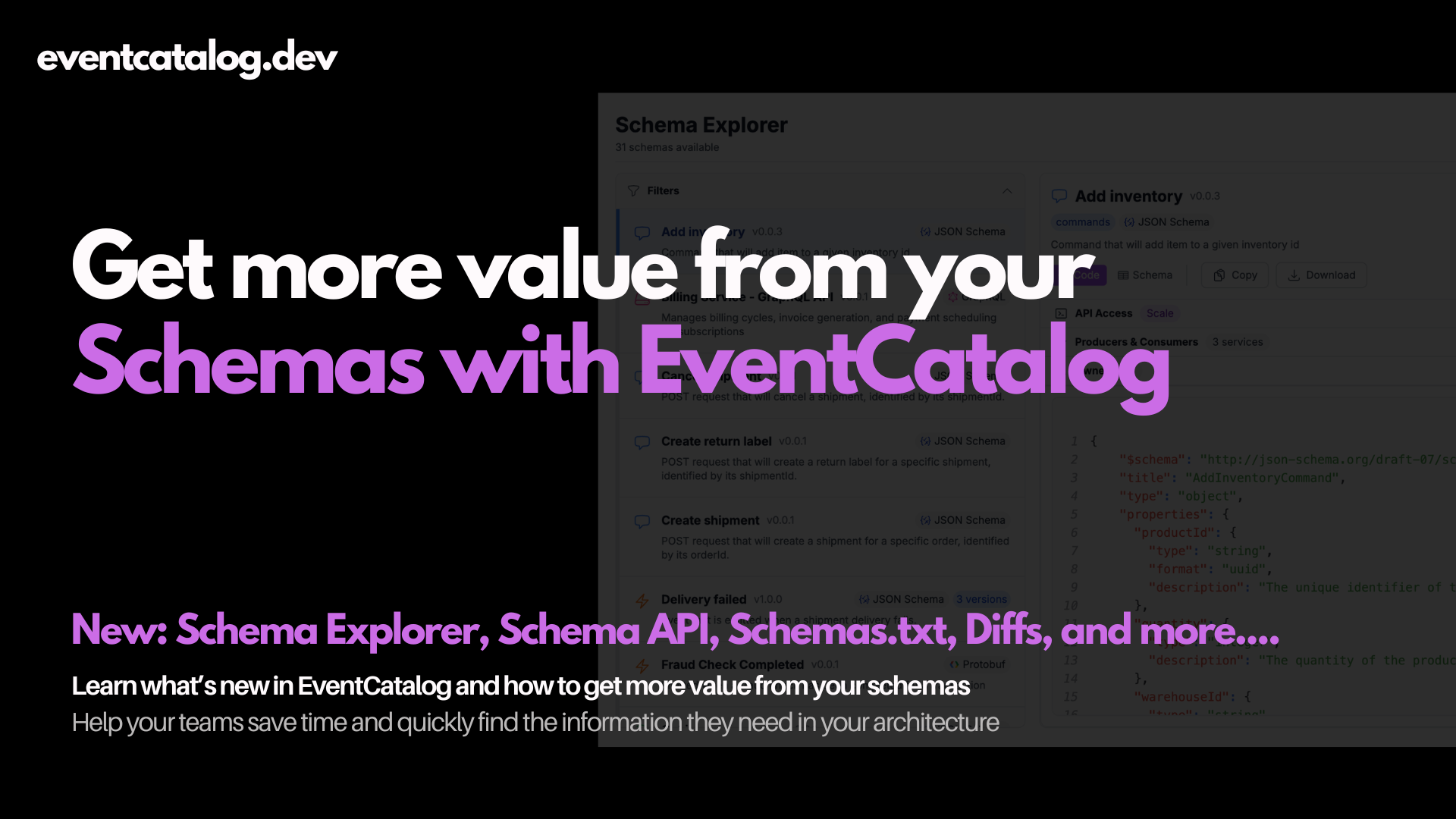
Schemas are at the heart of any message based architecture. Popular message formats include JSON, Avro, Protobuf and using specifications like OpenAPI, AsyncAPI and GraphQL to document these for services.
Since the start, EventCatalog focused on being technology agnostic. This has allowed developers to document any message, service or schema format.
Architects and developers either use EventCatalog as the source of truth for their schemas, or have EventCatalog fetch and sync schemas from any schema registry or external repository using EventCatalog plugins. EventCatalog is flexible and works with many different schema workflows.
Although we already support schema documentation, some of our users told us that finding schemas was still hard, and can be time consuming for their teams.
So today, I’m happy to share a few new features that can help:
What is the Schema Explorer
We are excited to share the new EventCatalog Schema Explorer. The schema explorer is designed to save your team time when trying to find and understand schemas in your architecture.
Using the schema explorer users can use filters to find the schemas they need, understand the producers/consumers of the schemas, see how a schema has evolved over time and much more…
To get started you can read more about the schema explorer in our documentation.
Schema Panel
This section on the schema explorer will show you information for each schema, who owns the schema (user or teams) and who is producing and consuming that schema. This can be useful information if you want to make changes to a schema or contact the team that owns the schema.
Schema Evolution
Schemas evolve over time, and EventCatalog lets you capture versions of your messages. If your schema has previous versions EventCatalog will show you diffs between each schema version.
Note: Schema diffs is a EventCatalog Scale Feature.
Schema Property Search
JSON and Avro schemas can be rendered as searchable information. This lets your teams quickly find properties in your schemas finding the information they need.
Schema API Access
We have introduced a Schema API in EventCatalog that lets you fetch any version of your schemas for your events, queries, commands and services. Your teams can use this to fetch the latest schema of messages for validation or testing.
You can read more about the Schema API and how to get started with our documentation guide.
Note: Schema API is a EventCatalog Scale Feature.
Schemas.txt for LLMS
EventCatalog already supports llms.txt which is an emerging standard for documentation tools providing LLMs information they need.
We introduced a new idea called the schemas.txt. Think of this as a table of content for your LLMs to understand what schemas are in your architecture, and how the LLM will get access to them.
This can be useful if you are building custom AI agents or using LLMs to ask questions about your architecture.
Give this URL to your AI Agent as a tool or as a URL to fetch the schemas.txt file, and then you can ask the LLM to fetch the schemas for you.
Schema tools for EventCatalog MCP
We added two new tools to our EventCatalog MCP server, which allows your MCP clients to query and get the schemas they need in the given context.
This means your LLM can ask questions about your schemas, get schema information for your services and messages, directly in your code editor or LLMs.
The EventCatalog MCP allows you to connect your IDE to EventCatalog and make sure your AI model has the information it needs. With the new schema tools the AI models now have access to your schemas across your organization.
To get started you can read more about our MCP server.
Summary
EventCatalog 2.64.0 introduces the new Schema Explorer, Schema API, Schemas.txt for LLMs and Schema tools for EventCatalog MCP.
These new features can help your teams save time when finding and understanding schemas in your architecture.
To get started you can read more about the Schema Explorer, Schema API, Schemas.txt for LLMs and Schema tools for EventCatalog MCP.