Introducing EventCatalog Chat
I’m excited to share that EventCatalog 2.24.3 is now available. This release introduces the new EventCatalog Chat feature (in beta). This feature allows you to understand your architecture through natural conversation.
How can EventCatalog Chat help?
Here are some examples of how EventCatalog Chat can help you understand your architecture:
- Building a new feature? Want to know what messages you already have?
- Don’t know what messages your company has already? Ask the catalog, get insights in seconds, not days.
- EventCatalog will point in you in the right location, with links directly to your messages, services and domains.
- Want to know the impact of breaking changes?
- EventCatalog knows who produces/consumes messages (powered by AsyncAPI, OpenAPI, or any broker in the world). That chat interface can tell you in seconds the impact of your changes.
- Want to find gaps in your event architecture?
- Ask your catalog what events are missing, it can help suggest some naming conventions for you and get you started.
- Talk to enterprise architecture?
- Save time across your organization. Use EventCatalog Federation to build a single source of truth for your event-driven architecture
- Use EventCatalog Chat to talk to large architectures across your organization.
- Talk to any broker in the world
- EventCatalog is tech agnostic, integrate with any system you want either using our integrations or by using the EventCatalog SDK.
- Integrate OpenAPI, AsyncAPI, or brokers with EventCatalog.
- Use EventCatalog Chat to ask questions about your spec files, schemas, messages, services and domains.
- Ask your catalog who owns what. Quickly get contact details.
- The possibilities are endless...
Governance first mindsets can unlock huge amounts of value for your developers, architects and organizations.
EventCatalog Chat can help you understand your architecture, get insights in seconds, not days.
How does EventCatalog Chat work?
EventCatalog Chat is privacy first.
All models are downloaded to your browser (you can configure which model) and run locally. This helps keep your data safe, local and private.
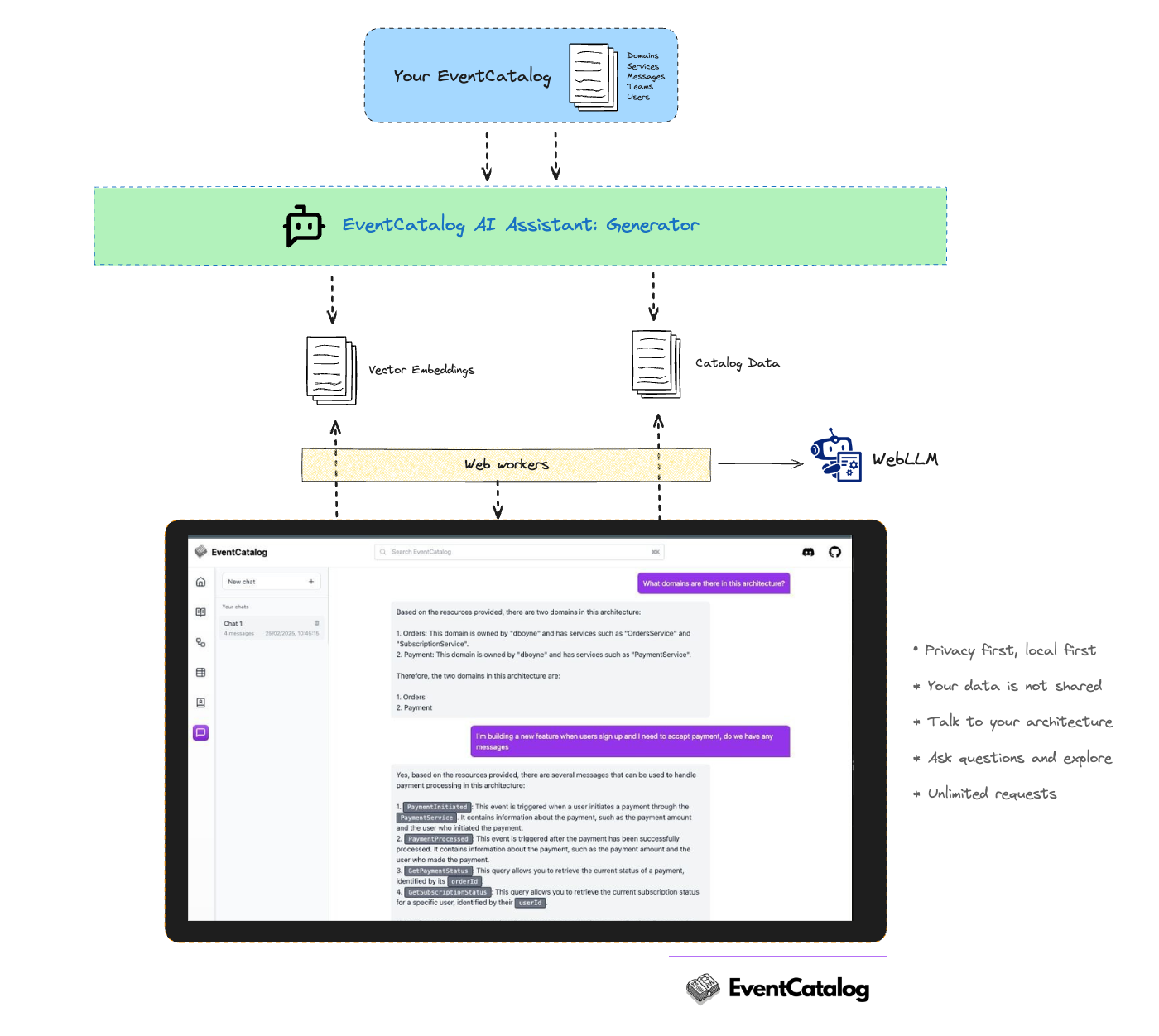
EventCatalog Chat is using WebLLM to power this integration. You can configure which model you prefer to use, and fine tune your own models.
EventCatalog Chat is only supported in Chrome and Edge (nightly builds of FireFox), so for now you will have to use these browsers to get access to this feature.
If you want to learn more how it works, you can read the documentation or use the demo here.
Getting started
To get started you need to install the latest version of EventCatalog and install the new @eventcatalog/generator-ai generator.
The steps include:
- Install and run the
@eventcatalog/generator-aigenerator (see documentation) - Configure your model (recommend the default one)
- Build and run your catalog.
For further instructions and configuration you can read the documentation.
Summary
If you are interested in bringing your own models (API Keys) (OpenAI, Anthropic, etc) let us know as this is on our roadmap, if more folks vote we can prioritize the feature.
We are also building EventCatalog Studio a visual editor for event-driven architectures. You can sign up to the beta here.
If you have any feedback or suggestions please create an issue or join the community on Discord.