Creating users
Adding a user to your Catalog is a great way to add an owner for a domain, service or message.
What do users look like in EventCatalog?
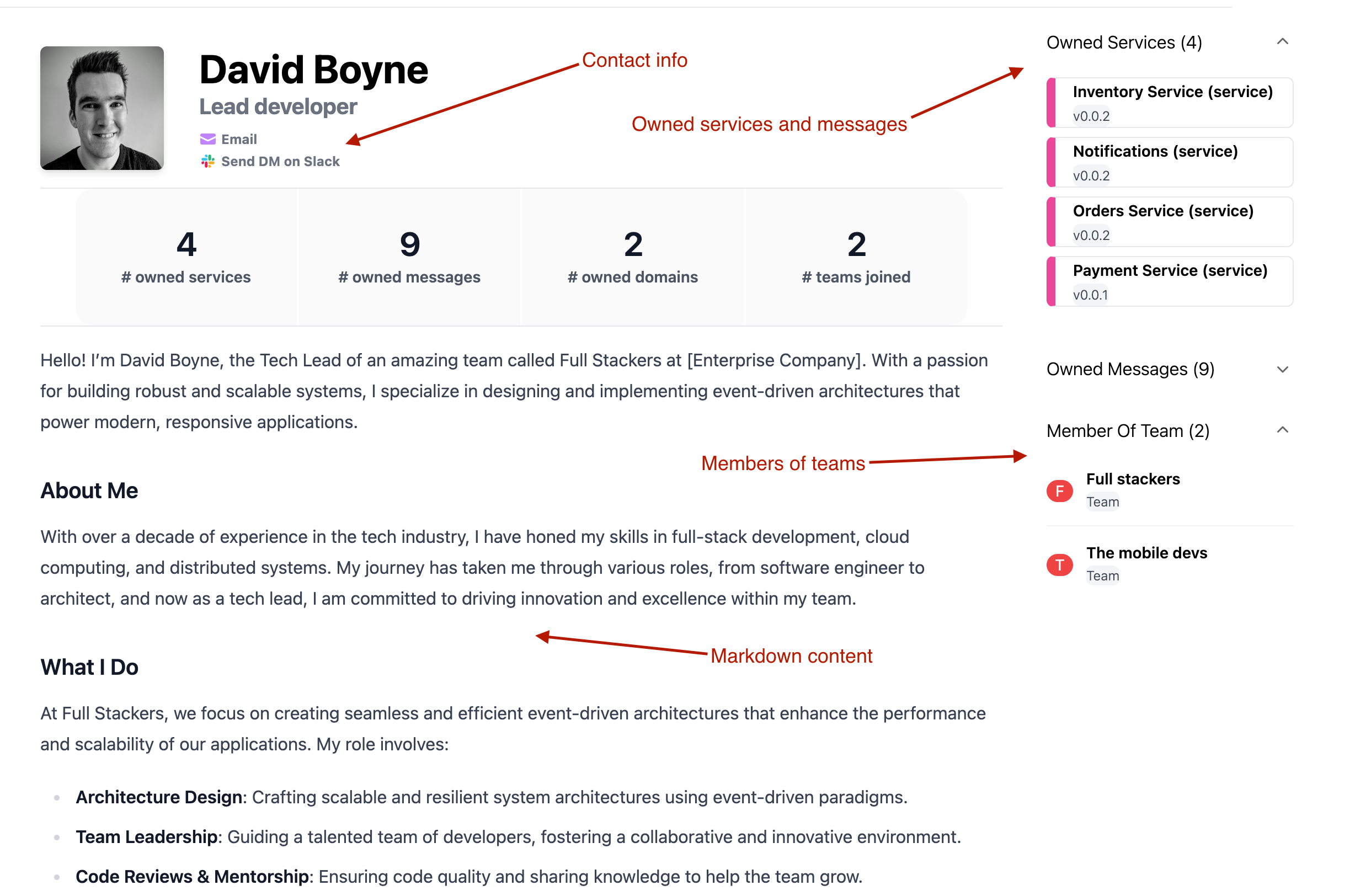
Adding a new user
To add a new user, create a new file within the /users folder with an md file.
/users/{user id}.mdx- (example
/users/dboyne.mdx)
- (example
The md contents are split into two sections, frontmatter and the markdown content.
Here is an example of what a user markdown file may look like.
/users/full-stack.md (example)
---
# id of the user
id: dboyne
# display name for the user
name: David Boyne
# URL path for a profile image
avatarUrl: "https://pbs.twimg.com/profile_images/1262283153563140096/DYRDqKg6_400x400.png"
# users role in the company
role: Lead developer
# optional user email address
email: test@test.com
# optional slack link to DM the user
slackDirectMessageUrl: https://yourteam.slack.com/channels/boyney123
---
## Overview
<!-- Contents about the user -->
That's it!
Once you add your new user to EventCatalog, it will now show in the docs.
Adding content
With users you can write any Markdown you want and it will render on your page. Every command gets its own page.
Users do not support custom components.
Tips for user content
It's entirely up to you what you want to add to your users markdown content but here are a few things you might want to consider.
- Context of the user. Who are they?
- Contact info for the user?