Creating changelogs
Changelogs are currently supported in domains, services and messages.
To add a changelog to your resources you need to create a changelog.mdx file.
- /{resource}/{resource name}/changelog.mdx
- example: /services/My Service/changelog.mdx
- example for verion: /services/My Service/versioned/0.0.1/changelog.mdx
Example of changelogs for resources
- Events
- Services
- Domains
/events/OrderPlaced/changelog.mdx
---
createdAt: 2024-08-01
badges:
- content: ⭐️ JSON Schema
backgroundColor: purple
textColor: purple
---
### Added support for JSON Schema
InventoryAdjusted uses Avro but now also supports JSON Draft 7.
```json title="Employee JSON Draft"
// labeled-line-markers.jsx
{
"$schema": "http://json-schema.org/draft-07/schema#",
"type": "object",
"title": "Employee",
"properties": {
"Name": {
"type": "string"
},
"Age": {
"type": "integer"
},
"Town": {
"type": "string"
}
},
"required": ["Name", "Age", "Town"]
}
``
/services/Inventory/changelog.mdx
---
createdAt: 2024-08-01
---
### Service receives additional events
Service now receives [OrderAmended](/docs/events/OrderAmended/0.0.1) and [UpdateInventory](/docs/commands/UpdateInventory/0.0.3) events.
/domains/Order/changelog.mdx
---
createdAt: 2024-08-01
---
### New service added to the Payment domain
Service now receives [OrderAmended](/docs/events/OrderAmended/0.0.1) and [UpdateInventory](/docs/commands/UpdateInventory/0.0.3) events.
Viewing your changelog
Domains, services and messages have a Changelog button. Clicking this button will take you to the changelog for that resource.
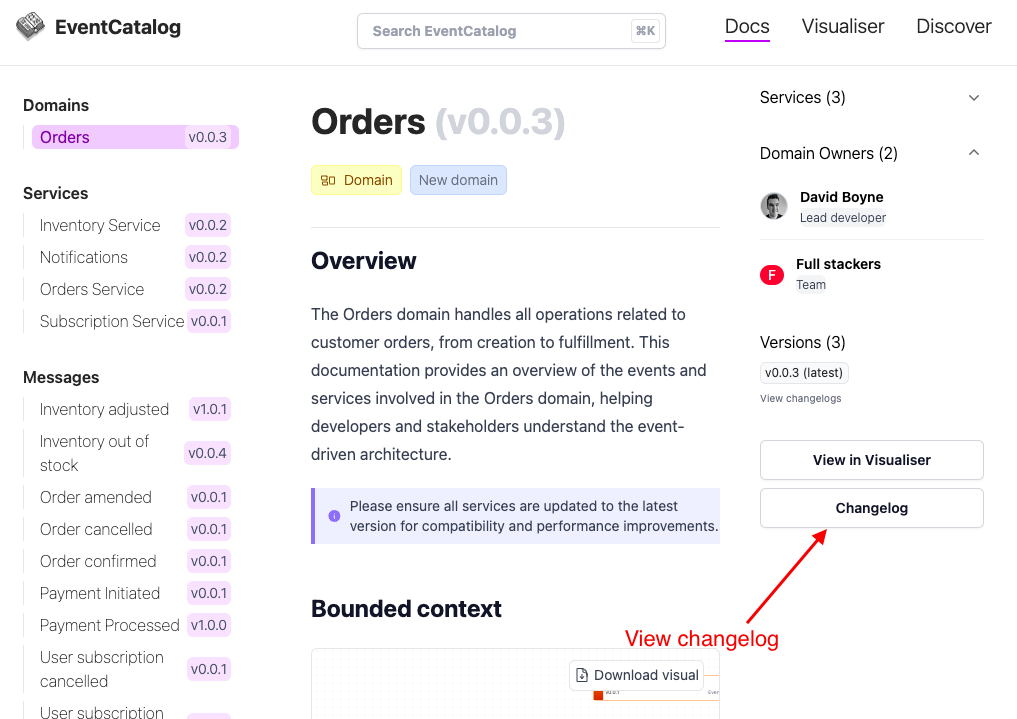
Domains, services and messages all have a changelog url.
See example changelog: https://demo.eventcatalog.dev/docs/events/InventoryAdjusted/1.0.1/changelog