Getting started
Dual-licenseMany folks are using Backstage for their internal developer portals. Backstage is a highly configurable platform that allows you to document your architecture in components, apis, services, domains and much more.
Backstage supports plugins, that have a frontend and backend support.
Using the EventCatalog Backstage plugin you can embed your EventCatalog information into backstage.
Core Features
The EventCatalog Backstage plugin can provide you with many features:
- 📃 Bring EventCatalog documentation into Backstage
- 📃 Custom tabs for your APIs and Services. Embed documentation, visualizations and searchable tables.
- 📊 Embed EventCatalog visualizer into your Backstage pages
- 🔎 Embed the EventCatalog discovery table to quickly find messages for your services
- ⭐ And much more...
How it works
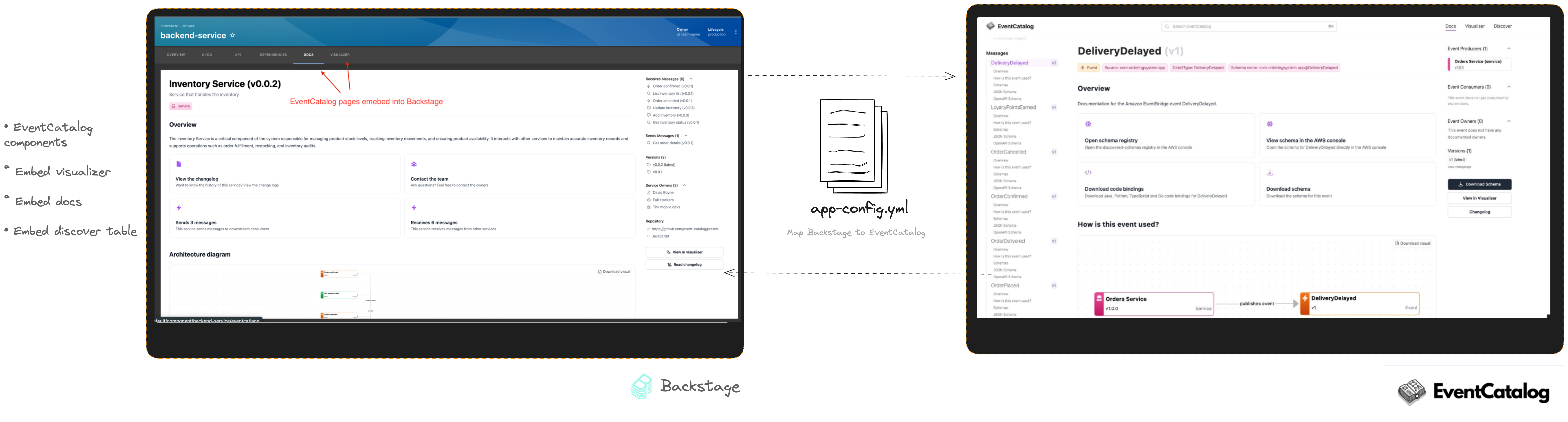
This plugin exposes React components that you can embed on your pages to display information from EventCatalog.
Your EventCatalog has be hosted and the URL given to the app.config.yml file.
<EventCatalogDocumentationEntityPage page="docs/page/visualiser" />- Used to embed whole pages of EventCatalog into your Backstage instance. You can add these as tabs to your pages, clicking on the tab will show the desired feature.
<EventCatalogEntityVisualiserCard />- Used to embed a widget (Card) on your existing pages. This component will display the visualiser on your page.
<EventCatalogEntityMessageCard />- Used to embed a widget (Card) on your existing pages. This component will display the explore (table) on your page. Great for displaying a list of messages your service produces/consumes.
Note: If you want to embed private EventCatalog instances, raise an issue on GitHub and we can explore this.
Commercial Use
This plugin requires a license key to be used.
You can get a 14 day trial license key to try the plugin out by going to EventCatalog Cloud.
You can try the Backstage plugin, or use EventCatalog Scale (as it's already included).
After the trial you can purchase a license to continue using this plugin, we have different plans to suit your organization.
See pricing for more information.
Have any questions? You can email us at hello@eventcatalog.dev.