Command frontmatter API
Overview
Commands are just markdown files, with this comes the use of Content, MDX components and also front-matter.
Here is an example of the command frontmatter you will find in your /commands folder.
---
# id of your command, used for slugs and references in EventCatalog.
id: UpdateInventory
# Display name of the command, rendered in EventCatalog
name: Update inventory
# Version of the command
version: 0.0.3
# Short summary of your command
summary: |
Command with the intent to update the inventory
# Optional owners, references teams or users
owners:
- dboyne
# Optional details about the programming language and url for the code
repository:
language: JavaScript
url: https://github.com/event-catalog/pretend-shipping-service
# Optional badges, rendered to UI by EventCatalog
badges:
- content: New service
backgroundColor: blue
textColor: blue
# Optional icon to display (from https://heroicons.com/)
icon: BoltIcon
---
## Overview
The `Update Inventory` command represents intent to update the inventory of a given item over HTTP.
<NodeGraph />
Required fields
id
- Type:
string
Unqiue id of the command. EventCatalog uses this for references and slugs.
---
id: UpdateInventory
---
name
- Type:
string
Name of the command this is used to display the name on the UI.
---
name: Update Inventory
---
version
- Type:
string
Version of the command.
---
version: 0.0.1
---
Optional fields
eventcatalog@3.18.0operation
Document an HTTP operation for this command. When set, the visualiser displays an HTTP method badge, API path, and status code pills on the command node.
---
operation:
method: POST
path: /orders
statusCodes:
- "201"
- "400"
---
| Property | Type | Required | Description |
|---|---|---|---|
method | 'GET' | 'POST' | 'PUT' | 'DELETE' | 'PATCH' | No | The HTTP method for the operation |
path | string | No | The API path for the operation |
statusCodes | string[] | No | List of HTTP status codes the operation may return |
summary
Short summary of your command, shown on command summary pages.
---
summary: |
Command that updated the inventory over HTTP.
---
owners
An array of user ids that own the command.
---
owners:
- dboyne
- mSmith
---
badges
An array of badges that get rendered on the page.
---
badges:
- content: My badge
backgroundColor: blue
textColor: blue
# Optional icon to display (from https://heroicons.com/)
# Or the name of the broker (e.g Kafka, EventBridge, etc)
icon: BoltIcon
---
specifications
eventcatalog@2.39.1You can assign one or more specifications to a command.
---
specifications:
- type: asyncapi
path: order-service-asyncapi.yaml
name: AsyncAPI Specification
- type: openapi
path: openapi.yml
name: OpenAPI Specification
- type: graphql
path: graphql.yml
name: GraphQL Specification
---
| Property | Type | Required | Description |
|---|---|---|---|
type | string | Yes | The type of specification, currently only asyncapi, openapi and graphql are supported. GraphQL added in v2.58.0 |
path | string | Yes | The path to the specification file |
name | string | No | Optional friendly name of the specification, rendered in the UI |
Older versions of EventCatalog (< 2.39.0)
If you are using an older version of EventCatalog you will need to use the following syntax.
---
specifications:
asyncapiPath: order-service-asyncapi.yaml
openapiPath: openapi.yml
graphqlPath: graphql.yml
---
repository
eventcatalog@2.11.2Repository language and code url for the command.
---
repository:
language: JavaScript
url: https://github.com/event-catalog/pretend-shipping-service
---
sidebar
eventcatalog@2.29.3Configure the event label and message in the docs sidebar.
---
sidebar:
badge: POST
label: Update Inventory
---
visualiser
eventcatalog@2.39.2Turn off the visualiser for this resource. This means the resource will not be included in the visualiser or the navigation bar for the visualiser.
Default: true
---
visualiser: false
---
draft
eventcatalog@2.48.4Mark the command as a draft. This will show the command as a draft in the UI.
You can also specify a title and summary for your draft to help you communicate the status of the draft.
---
# Uses the default title and summary to mark things as draft in the UI
draft: true
# Or you can specify a title and summary for your draft
draft:
title: "Update Inventory Stock 1.0.1 is in draft"
# Supports markdown
message: |
### New version of Update Inventory Stock command is in draft
This is a new version of the Update Inventory Stock command. It is not yet ready for production. We are still working on it and collecting feedback from the team.
You can use this version in lower environments, **but please be aware that it is still in draft and may change.**
You can still use a previous version of the command, [Update Inventory Stock 1.0.0](/docs/commands/UpdateInventoryStock/1.0.0), until that version is deprecated.
_If you would like to provide feedback, please contact us at [feedback@eventcatalog.io](mailto:feedback@eventcatalog.io) or our slack channel [Order Management](https://join.slack.com/t/eventcatalog/shared_invite/zt-1q900000000000000000000000000000)_
---
editUrl
eventcatalog@2.49.4Override the default edit url for the page. This is used to navigate the user to the edit page for the page (e.g GitHub, GitLab url).
---
editUrl: https://github.com/event-catalog/eventcatalog/edit/main/commands/UpdateInventory/index.mdx
---
detailsPanel
eventcatalog@2.53.0Override the default details panel for the page. You can use this show/hide areas of the details panel.
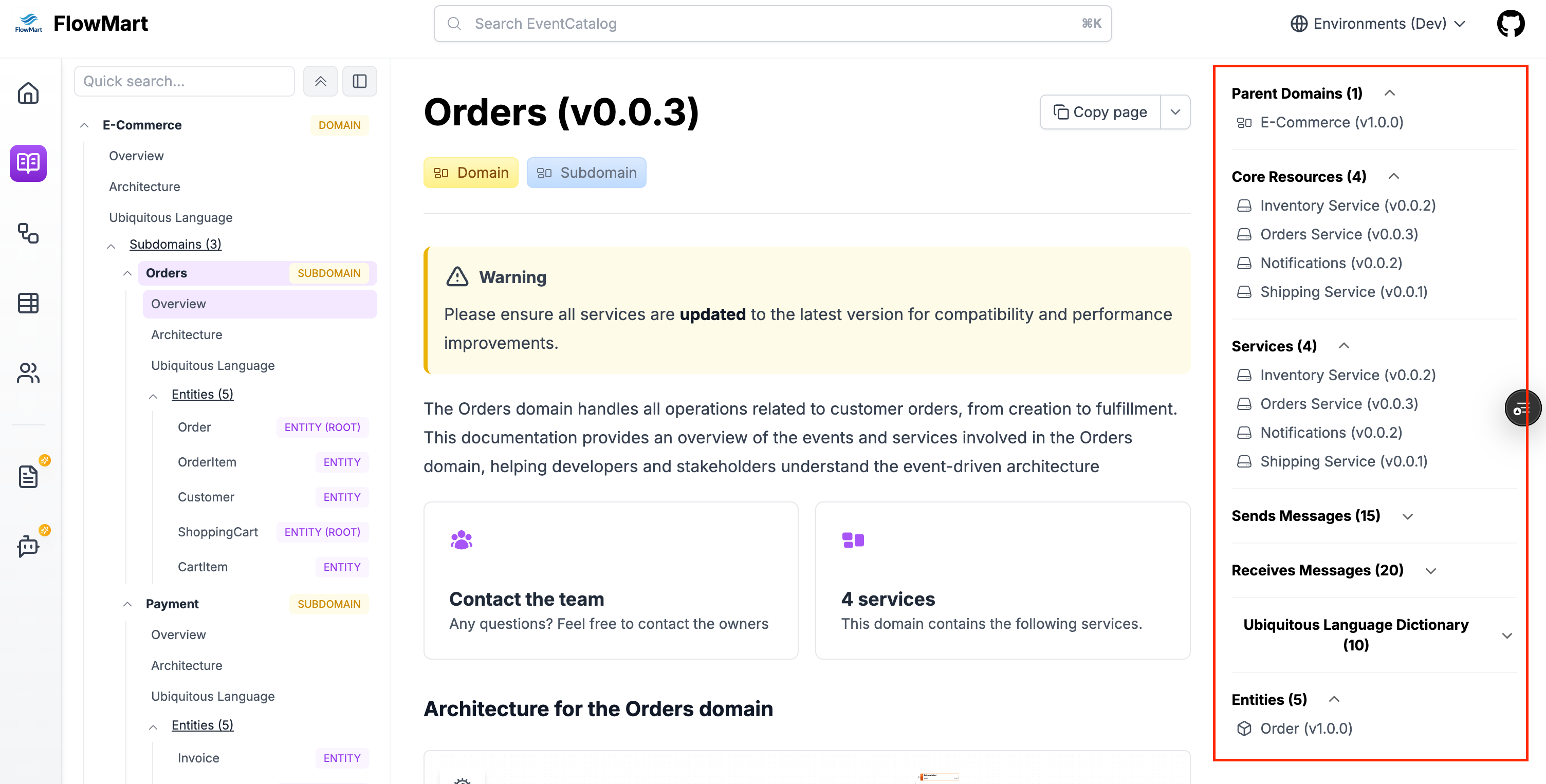
---
detailsPanel:
producers:
visible: false
consumers:
visible: false
channels:
visible: false
versions:
visible: false
---
Options:
| Property | Type | Required | Description |
|---|---|---|---|
producers | object | No | An object with a visible property to show/hide the producers section |
consumers | object | No | An object with a visible property to show/hide the consumers section |
channels | object | No | An object with a visible property to show/hide the channels section |
versions | object | No | An object with a visible property to show/hide the versions section |
repository | object | No | An object with a visible property to show/hide the repository section (e.g GitHub, GitLab url) |
owners | object | No | An object with a visible property to show/hide the owners section |
changelog | object | No | An object with a visible property to show/hide the changelog button |
attachments
eventcatalog@2.57.2An array of attachments for this resource type.
---
attachments:
- url: https://example.com/adr/001
title: ADR-001 - Use Kafka for asynchronous messaging
description: Learn more about why we chose Kafka for asynchronous messaging in this architecture decision record.
type: 'architecture-decisions'
icon: FileTextIcon
- https://example.com/adr/002
---
Options:
The attachments can be a url (string) or an object with additional properties.
Object properties:
| Property | Type | Required | Description |
|---|---|---|---|
url | string | Yes | The url of the attachment |
title | string | optional | The title of the attachment |
description | string | optional | The description of the attachment |
type | string | optional | The type of the attachment, this will be used to group attachments together in the UI |
icon | string | optional | The icon of the attachment, you can pick from the lucide icons library. |